Creating This Blog
I was looking for a way to provide both a portfolio and blog in one site without creating too much from scratch and came across Jekyll. Jekyll generates a static site from simple file formats like Markdown, meaning you can take advantage of a simple server setup without any databases or other added complexity.
The basic Jekyll site on the default template provides a good basis for blogging, but doesn’t give you the ability to generate static pages for projects to show off what you’ve been working on. I used the Flatterline Jekyll Plugins, specifically portfolio.rb to give me a portfolio index page and a separate page for each project. This gave me a blog and a portfolio out of the box, and worked great. The only issue was that every project would show up in the top navigation bar.
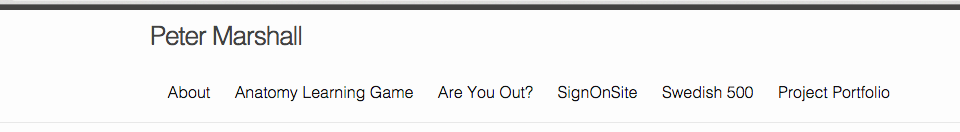
This looked untidy, and would also cause issues as more and more projects were added.
I had a look inside portfolio.rb:
def write_project_index(site, path, name)
project = ProjectIndex.new(site, site.source, "/portfolio/#{name}", path)
if project.data['published']
project.render(site.layouts, site.site_payload)
project.write(site.dest)
# site.pages << project
site.static_files << project
end
endI commented out the line where each project was being added to the site.pages. Each project page was still generated and linked to from the portfolio page, they were just no longer listed in the nav bar - exactly what I wanted.
My original plan was to host this site on GitHub Pages, which is powered by Jekyll. However they don’t allow Jekyll plugins in general, except for a few which they have whitelisted, and given the need for the portfolio section, I decided to host it on a paid server instead. That said, I’m happy with how it turned out, so keep an eye out as I fiddle with the final look over the next few weeks.